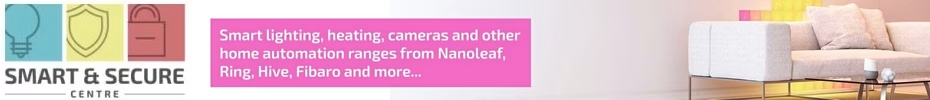In the dynamic realm of smart home technology, voice assistants like Amazon’s Alexa have become indispensable. The latest update to the Alexa app marks a significant stride in enhancing user interaction and streamlining smart home control. Let’s delve into what this revamp means for users.
User Interface Overhaul:
Amazon has reimagined the Alexa app’s user interface, introducing a three-tab view that significantly simplifies navigation. The new design segments the app into ‘Home’, ‘Devices’, and ‘More’, providing quick and effortless access to these key areas.
Map View:
One of the most exciting additions is the ‘Map View’ for iOS users. This feature enables users to create a virtual layout of their home, allowing them to place and control smart devices within this digital space. However, Android users will have to wait a bit longer for this functionality.
Activity Cards and Camera Snapshot:
Streamlined and Secure: The update brings stacked Activity cards, making the Home page less cluttered and more user-friendly. Timers, alarms, and reminders are now neatly organised. Furthermore, Ring camera users can view snapshots directly from the app, enhancing home security monitoring.
Enhanced Communication and Search Capabilities:
Amazon has improved the app’s chat experience with a convenient floating blue chat icon, allowing for seamless interaction with Alexa. Additionally, the app’s search functionality has been enhanced, offering more flexibility in how connected devices are viewed and managed.
Prioritising Favourites and Introducing the Shortcuts Bar:
The redesigned app places a stronger emphasis on ‘Favourites’, enabling users to quickly access their most-used features. The new ‘Home Shortcuts Bar’ categorises devices and highlights popular Alexa features, like shopping lists and alarms, offering a customisable and organised interface.
Revamped Activity Section:
The Activity section has been restructured for a cleaner, more streamlined look. Important information is now more accessible, reducing the clutter on the Home page.
Advanced Device Management:
Device management has been elevated with advanced filtering options and sorting capabilities. Users can now easily find devices by name or keyword and choose between List View and Map View for a comprehensive overview of their smart home setup.
Unified Chat Interface for Enhanced Interaction:
The app now consolidates voice and text communication with Alexa into a unified chat interface. This makes interacting with Alexa more flexible and user-friendly, catering to individual preferences.
Conclusion: The revamped Alexa app is set to provide a more intuitive and personalised experience in smart home management. These improvements aim to make controlling and managing smart devices more straightforward and efficient.