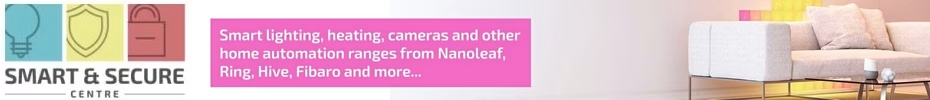TL;DR: simply say, “Alexa, turn on whisper mode.”
Whisper Mode is a nifty feature on Alexa that allows you to get information without disturbing those around you. But how does it work, and is it as effective as normal speech? These are questions we had, and we also wondered if Alexa’s whispering voice was creepy. Here’s a breakdown of Whisper Mode, how it works, and how to enable it.
There are a couple of ways to activate Whisper Mode on Alexa. The first way is to simply say, “Alexa, turn on whisper mode.” Alexa will confirm that the feature has been enabled.
If you prefer to activate Whisper Mode through the Alexa app, you can follow these steps:
Step 1: Open the Amazon Alexa app.
Step 2: Tap on the More tab located at the bottom right.
Step 3: Tap on Settings.
Step 4: Scroll down and tap on Voice Responses listed under Alexa Preferences.
Step 5: Tap the toggle next to Whisper Mode to enable it.
How Does it Work?
When it comes to whispering, there’s a unique problem that arises: you’re not using your voice in the same way you would normally. Zeynab Raeesy, an Alexa Speech Group scientist, explains that whispered speech is “predominantly unvoiced” and has less energy in lower frequency bands than normal speech. So, how does Alexa handle this issue with Whisper Mode?
Amazon scientists utilize long short-term memory neural networks (LSTMs) for whisper detection, a technique commonly used in speech recognition. The end-pointing process, or how Alexa detects when you’re done speaking, is also crucial. Silence is one of the inputs used to detect whispers.
To improve efficacy, Alexa scientists examined peak LSTM confidence data over utterance frames and made necessary changes. These changes allow Alexa to understand and respond to different volumes, including whispers. However, in our experience, some Echo devices perform better than others when detecting whispers. The standard Echo Dot, for instance, had excellent performance.
Overall, Alexa can recognize whispers but you do need to be close to the speaker if you’re whispering, and background noises can make it more difficult for Alexa to understand you. If Alexa doesn’t understand she’ll whisper back the response: “Sorry, I didn’t get that.”
With Whisper Mode, Alexa will respond in a softer, more discreet tone. This feature is especially useful when you don’t want to wake up your partner or disturb a sleeping baby. So, next time you’re using Alexa and need to keep your voice down, give Whisper Mode a try.