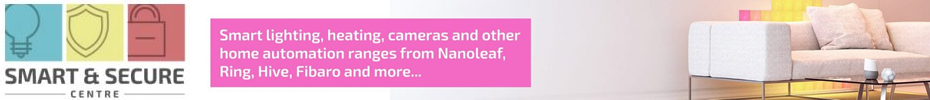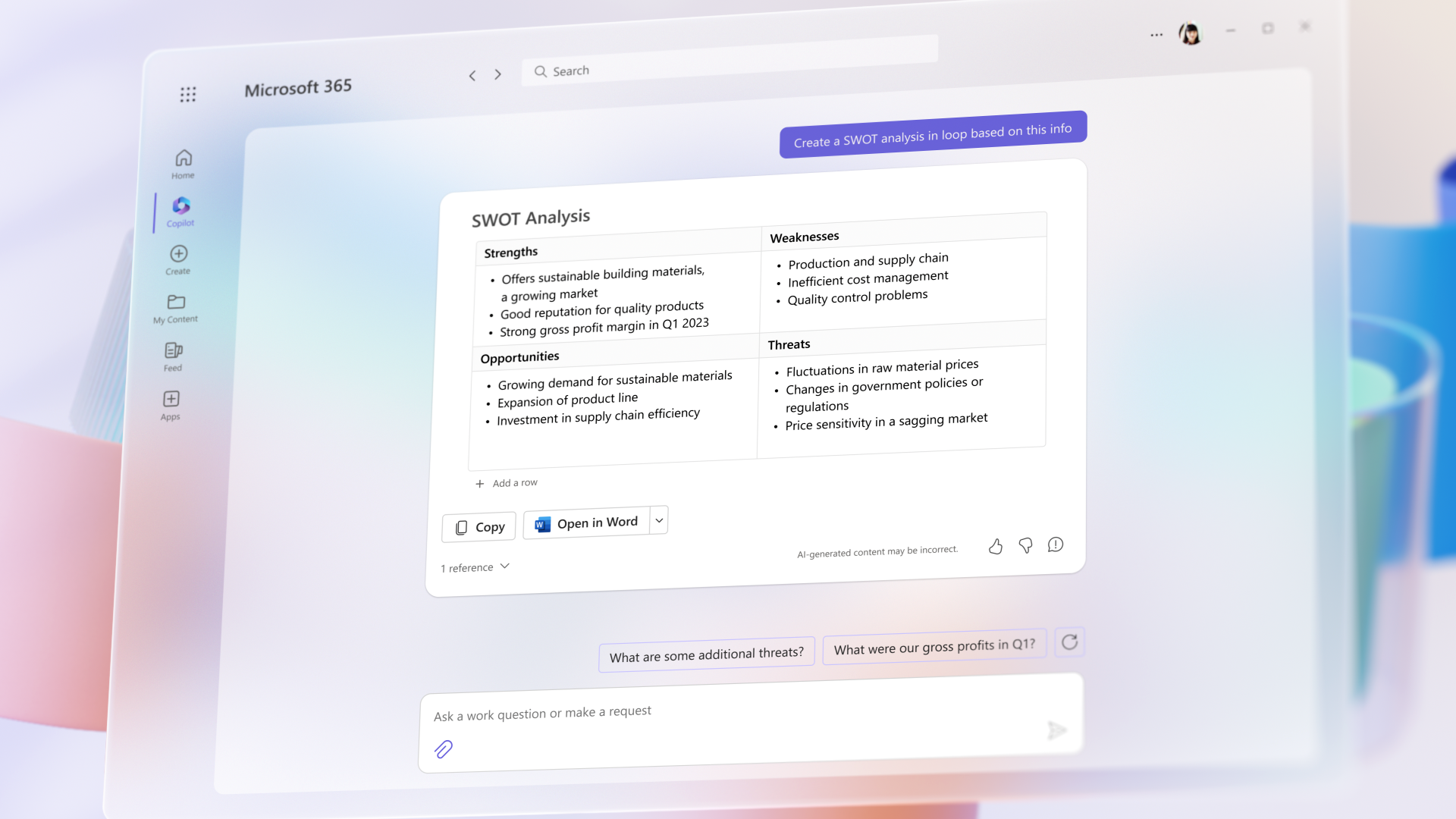Boost productivity and creativity across Microsoft 365 apps with the innovative AI-powered Copilot
In today’s fast-paced digital world, it can be increasingly difficult to keep up with new advancements and technological innovations. Microsoft has announced a groundbreaking new AI-powered assistant, Copilot, designed to boost productivity and creativity across Microsoft 365 apps. Currently being tested by select commercial customers, Copilot has the potential to significantly impact the way we work.
Leveraging Large Language Models for Enhanced Productivity
The Microsoft 365 Copilot combines the power of large language models (LLMs), including GPT-4, with data from the Microsoft Graph and Microsoft 365 apps. Integrated into widely used applications such as Word, Excel, PowerPoint, Outlook, and Teams, Copilot can generate new text-based content, analyze data, create designs, and even summarise email or chat discussions.
Emphasising the importance of human input, the term “Copilot” highlights the role this AI feature plays in augmenting human work rather than replacing it. Building on existing AI-powered features in Office, Copilot extends its capabilities to create and manage documents, presentations, and spreadsheets, as well as triage and reply to emails.
Tailored for Enterprises and Ensuring Security
Microsoft’s Copilot is an AI solution designed specifically for enterprises. It processes and orchestrates data from Microsoft 365 apps and business data in the Microsoft Graph, ensuring accurate and contextually relevant responses.
Revolutionising Workplace Tasks
Microsoft 365 Copilot offers three ways to transform the work experience:
Unleash creativity: Copilot generates first drafts for users to edit and add to in Word, PowerPoint, and Excel, jump-starting the creative process and saving valuable time.
Unlock productivity: Lightening the load of busy work, Copilot can summarise long email threads and suggest action items during meetings in Outlook and Teams, allowing users to focus on tasks that truly matter.
Uplevel skills: With natural language commands, Copilot unlocks thousands of commands across Microsoft 365, making technology more accessible.
Introducing Business Chat
Alongside the Copilot announcement, Microsoft has also introduced Business Chat, a new feature that works across LLMs, Microsoft 365 apps, and user data. With natural language prompts, users can accomplish tasks previously deemed impossible, allowing them to generate status updates or complete other tasks based on contextual information.
Microsoft CEO Satya Nadella notes that Copilot marks “the next major step in the evolution of how we interact with computing, which will fundamentally change the way we work and unlock a new wave of productivity growth.”
A whole new way to work
Microsoft 365 Copilot is seamlessly integrated in the apps people use every day, helping them stay in the flow of work and freeing them to focus more on the task at hand and less on the busy work.
- Copilot in Word writes, edits, summarises and creates right alongside people as they work.
- Copilot in PowerPoint enables the creation process by turning ideas into a designed presentation through natural language commands.
- Copilot in Excel helps unlock insights, identify trends or create professional-looking data visualisations in a fraction of the time.
- Copilot in Outlook can help synthesize and manage the inbox to allow more time to be spent on actually communicating.
- Copilot in Teams makes meetings more productive with real-time summaries and action items directly in the context of the conversation.
- Copilot in Power Platform will help developers of all skill levels accelerate and streamline development with low-code tools with the introduction of two new capabilities within Power Apps and Power Virtual Agents.
- Business Chat brings together data from across documents, presentations, email, calendar, notes and contacts to help summarise chats, write emails, find key dates or even write a plan based on other project files.
As artificial intelligence continues to advance, Microsoft 365 Copilot aims to redefine the workplace by combining cutting-edge technology with human ingenuity. With this innovative AI-powered assistant, users can unlock their full creative potential and streamline their work processes, setting the stage for a more efficient and productive future.